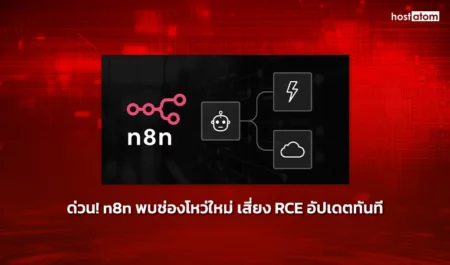สำหรับผู้ดูแล G Suite ในตอนนี้สามารถปิดการยืนยันแบบ 2 ขั้นตอน (Two-factor authentication หรือ -2FA) ในโทรศัพท์ได้แล้ว ซึ่งมีขั้นตอนการทำ ดังนี้
- ทำการล็อกอินเข้าสู่ระบบ Admin Console ของ G Suite
- คลิกที่ Security
- เลือก Advanced security settings
- ที่ Allowed two-step verification methods คลิกเลือกหน้าข้อความ Any except verification code via text, phone call ดังภาพ
 ที่มาภาพ: Bleeping Computer
ที่มาภาพ: Bleeping Computer
สาเหตุที่ทาง Google ต้องเพื่อวิธีนี้เข้ามา นั่นก็เพราะ ป้องกันแฮกเกอร์ที่เข้ามาขโมยข้อมูลผ่านทาง SMS และ voice code โดยทาง Google แนะนำให้ใช้ security key แทน หรือใช้แอพ Google prompt or the Google Authenticator ซึ่งมีความปลอดภัยมากกว่าการตรวจสอบผ่านทางโทรศัพท์
ที่มา: Bleeing Computer